- Services
- Solutions
- Technologies
- Resources
- About
-
- +44 (0)203 743 8014
×
)
)
RPA (Robotic Process Automation) is a common choice for organisations with many routine processes that are both manual and repetitive. Rule-based tasks, data entry and verification can be an ineffective use of man-hours and error-prone. Robots often called the digital workforce, are well suited to carry out these responsibilities and free workers to focus on strategic and creative tasks.
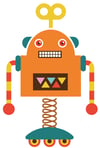 What is a bot?
What is a bot?An automated bot is a widely used term, but there is still confusion about what bots really are. Bots are not physical beings, not robots as we imagine them. A bot is a piece of software code executed on a computer and performs tasks as instructed by its developer.
Not to be confused with chatbots, bots' distant relatives with limited responsibilities to answer questions that simulate human-like conversations.
Do bots possess intelligence? Can bots totally replace humans? The answer is no. Only repeatable and predictable tasks can be replaced. A process that includes complex decision-making usually requires human interaction.
Rule-based repetitive tasks can be automated using bots: interacting with web screens, filling in online forms, email integrations, manipulating data, accessing apps, extracting data from various types of documents, and much more.
MuleSoft has recently entered the RPA market by releasing a new addition to the MuleSoft ecosystem - MuleSoft RPA. It offers an entirely differentiated integration and automation journey. MuleSoft's robotic process automation tool is fully integrated into its ecosystem. The Anypoint Platform, an integration platform for SOA, SaaS, and APIs, has been extended to include MuleSoft RPA. RPA processes can be invoked directly from MuleSoft Composer, thus powering complete end-to-end automation.
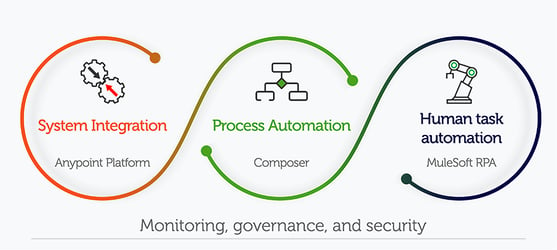 End-to-end automation.
End-to-end automation.
Unlike many RPA vendors, MuleSoft powers complete automation, including system integration, process automation and human task automation. The top benefits of using the MuleSoft RPA tool:
MuleSoft Composer is a no-code integration tool providing the same features as Anypoint Platform, including runtime, monitoring, security, and governance. Salespeople and business analysts love Composer because they can easily create integrations without writing a single line of code! Using the RPA connector available in Composer, you can find and execute any bot published to MuleSoft Exchange (the marketplace for various reusable assets). We explain the process in detail in our blog.
No single software solution can offer the power, intelligence and capabilities to identify and deliver end-to-end automation of complex business processes. There is a distinct tendency to consolidate advanced technologies, including RPA, AI (Artificial Intelligence), iBPMS (Intelligent Business Process) and API-led integration. Gartner sees the future in 'Hyperautomation', Forrester calls it 'Digital Process Automation', while IDC refers to it as 'Intelligent Process Automation'. For more on RPA, API and hyperautomation see this article.
The MuleSoft RPA tool consists of four main components: MuleSoft RPA Manager, MuleSoft RPA Builder, MuleSoft RPA Recorder, and MuleSoft RPA Bot instances. Let's explore their roles by following five steps of the RPA process - Evaluate, Design, Test, Build, Deploy, Management.
We always start with the process evaluation to confirm that our candidate can and should be automated. We create a new process in RPA Manager, a cloud-based centralised interface to manage our automation. Integration with MuleSoft's Anypoint Platform has numerous benefits, one of which is a single control room to coordinate tasks, manage users and monitor RPA bots. In RPA Manager, we specify the process details, including the cost of running, nature of work, frequency, input/output, risks and other parameters. The result is presented as a Process Matrix used by the Project Manager (PM) to evaluate and approve (or reject) the candidate. The next step is to set up the team and user's permissions for each stage of the automation lifecycle - Design, Build, Test and Production.
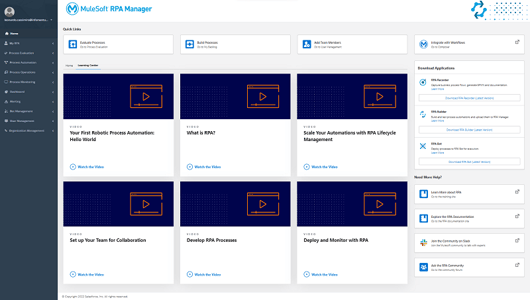 MuleSoft RPA Manager
MuleSoft RPA Manager
During the Design phase, we can build a process flow using either the Business Process Model Notation (BPMN) or the Process Recorder. Using the left-side menu, we can select and drag and drop task elements into the process's flow. RPA Recorder can be used to record a process and automatically transform it into workflows. Once the design is complete, we promote our process to the Build phase.
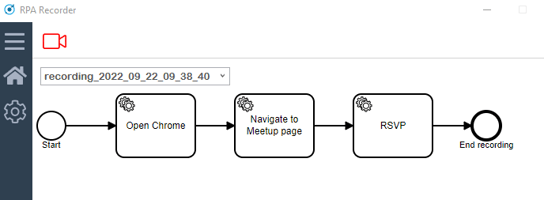 MuleSoft Recorder
MuleSoft Recorder
RPA Builder, a development environment installed on the local Window system, is used to create logic for our bot's execution. Each element of the previously created BPMN workflow should be transformed into actionable steps. RPA Builder offers a ToolBox to select required action steps and drag them into the workflow to create a complete sequence of actions. We can test and monitor our bot execution to ensure no apparent errors.
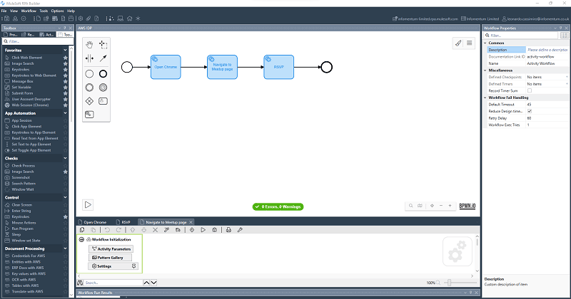 MuleSoft RPA Builder
MuleSoft RPA Builder
The next step is configuring the test plan and testing our bots' execution thoroughly. During the Production Phase, the team sets up the activity programme, defines users for execution and specifies the running schedule. Finally, we are ready to deploy, execute and monitor our bots in a production environment using RPA Manager.
Business Process Model and Notation (BPMN) is a flow chart representing business processes and their steps. BPMN is a standard for process modelling to help all stakeholders, business and technical, understand and visualise activity steps, information exchange and various tasks.
In MuleSoft RPA, BPMN is used during the Design phase to create a process flow.
Before any design or implementation occurs, the team starts with the process assessment. If the candidate is too complex, it is best to improve and simplify it first. The common question is whether to approach automation with a simple process to win over the rest of the organisation or address the one that brings the most pain. If the organisation is new to RPA, it is always good to start with a pilot - a straightforward process that involves a small number of steps and systems.
MuleSoft RPA Manager tool is used to collect information about each candidate for automation and score it against specific criteria. The result is presented in the form of a Process Matrix.
When business departments have a problem to solve and a budget to spend, they often purchase RPA without consulting the IT team. Decisions are taken under a false perception that RPA doesn't need IT, and bots are easy to develop, run and support. Although RPA is frequently perceived as a no-coding tool, don't be fooled. RPA is just another software solution! The only way to make an RPA initiative a success is to involve all stakeholders, including business and IT, at the outset.
You might come across attended or unattended automation (or bots). What are they? When we describe a bot as attended, we mean that it interacts with humans as a part of its execution. For example, an agent has to approve an invoice before the bot creates a record in a CRM or passes it for further processing. An unattended bot is fully autonomous and can complete its tasks without any human interaction.
Currently, Process Mining is not a part of the MuleSoft automation ecosystem, but MuleSoft is planning to bring it on board in near future.
One of the common reasons why RPA fails to deliver the expected benefits is the lack of control and governance. When everyone builds solutions to their local problems in siloes, it is hard to impose strict security standards, testing and deployment procedures. MuleSoft RPA Manager helps the IT team to stay in control and manage bots in the same way as APIs.
When MuleSoft announced the release of its RPA tool, we were very excited. For the first time, RPA is offered as a part of the ecosystem, specifically designed to work seamlessly with the existing MuleSoft components, including APIs. The power of the combined approach is that you can achieve end-to-end process automation using one platform. MuleSoft RPA can fill in the gaps and be successfully used where API-based connections are not an option:
MuleSoft, a unified platform for integration, APIs, and automation, treats bots like any other reusable assets. They are published to MuleSoft Exchange to be found and used by anyone in the organisation.
MuleSoft offers a free trial for MuleSoft Partners only.
MuleSoft RPA is sold bundled with MuleSoft Composer and a lightweight version of Anypoint Platform. This single package powers organisations to achieve end-to-end automation bridging the gap between IT and business.
MuleSoft RPA can bridge the gap between your API landscape and those systems that are hard to access via APIs. There are scenarios where process optimisation requires information exchange between systems with rudimental APIs like old mainframes and legacy systems. Many service-based software tools consider UI their primary communication channel and therefore care little about providing API-based access. In this context, integration bots play the role of APIs.
Many universities adopt RPA to streamline financial processes. Others, like Flinders University in South Australia, identify unique processes as candidates for automation. Three times a year, the best students at Flinders University receive Commendation letters. This complex process involves over 45 manual steps in identifying eligibility alone. By using the digital workforce, the university saved a considerable number of man-hours.
The existing e-rostering solution used in the NHS fails to provide the flexibility to respond quickly to changes (e.g. shift cancellations). Hospitals need a centralised and up-to-date rostering system for easier access to staff shift records. MuleSoft RPA could be used to automate processes to assess which clinicians and skills they require and adjust their planning accordingly, thereby keeping up with the ever-shifting needs of rostering.
We are passionate and share the joy of igniting ideas to fuel business visions. We are confident and are not afraid to boldly go where we’ve never been. We are also very friendly and approachable people who love to solve problems. Give our curious intelligent learners a challenge and we will make it work.
[fa icon="phone"]+44 (0)203 743 8014
[fa icon="phone"]+44 (0)203 875 5669 (Support)
[fa icon="envelope"]info@infomentum.co.uk
[fa icon="map-marker"]4th Floor
68 King William Street
London, EC4N 7HR, UK